Your Web App in any color you want!
We’ve gotten great feedback on our latest skins (Tahoe, Stratus, & Obsidian). But, of course, you may be looking for something slightly different … Maybe a little aubergine? Chartreuse? Wet asphalt grey? Whatever color you have your heart set on, you can have it with 12.1.
12.1 Online Skin Editor
Our 12.1 release comes with an ‘Online Skin Editor‘. Getting the skin you want couldn’t be faster or easier:
#1 Give it a name and select an existing skin as a starting point
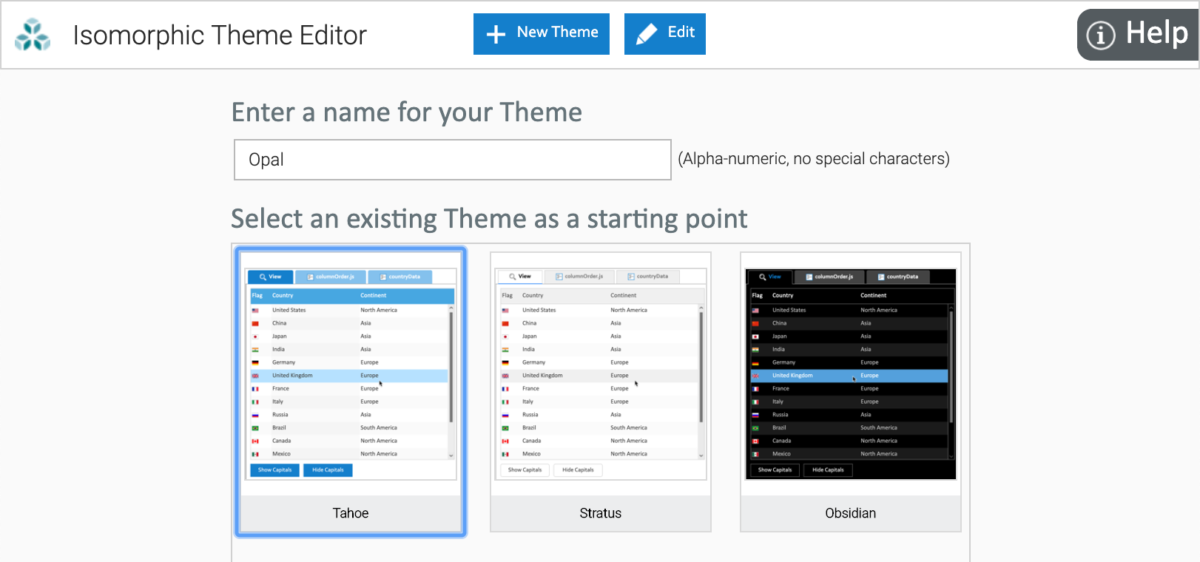
#2 Pick new colors
Select new colors for settings (backgrounds, borders, headers, toolstrips, menus, etc.)
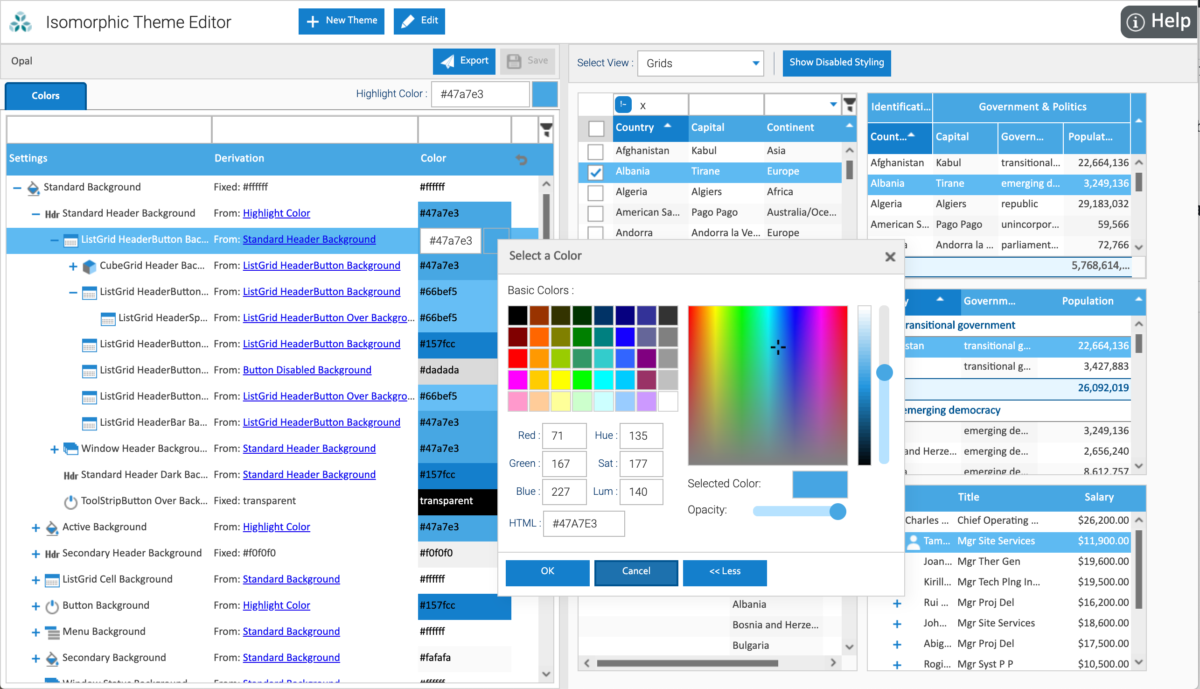
#3 Colors automatically derived
See colors automatically affected across components as they derive their colors from more basic settings.
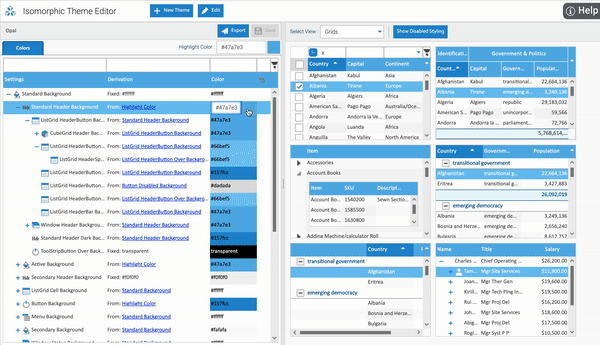
#4 Save, Export, Implement, Enjoy!
When you’re happy with your skin, just save and export. Then, follow the directions in the SmartClient and Smart GWT quick start guides to get your web app looking like a trillion dollars.
Available in Pro Edition and above
The Theme editor will be available in Pro, Power and Enterprise Editions of SmartClient and Smart GWT. If you are currently using our free LGPL version, learn more about the other editions here, and contact us to upgrade.
Learn more about 12.1
Learn more about the upcoming 12.1 release from the following blog posts:
- 12.1 Part 1: Even Better Grids
- 12.1 Part 2: Two New Ways to Select Text
- 12.1 Part 3: Automatic Preferences, Notify System & Rqd Filter Criteria
12.1 is FREE*
* Upgrades to 12.1 are FREE to those who have already purchased 12.0
For those not yet on 12.0, upgrade discounts are available and are based on the date of your last license purchase. View our License FAQs for more details. If you would like to upgrade, please contact us.







