Coming in 12.1 (Part 3): Automatic Preferences, Notify System & Rqd Filter Criteria
New Notify system
Want to provide a confirmation, warning, error, or other notification? The new “Notify” system in 12.1 is flexible and easy.
The Notify system allows slide, fade or instant styles for both how the message arrives and how it disappears. It also provides an option for stacking multiple notifications.
Here’s an example from a soon-to-be-released web application:
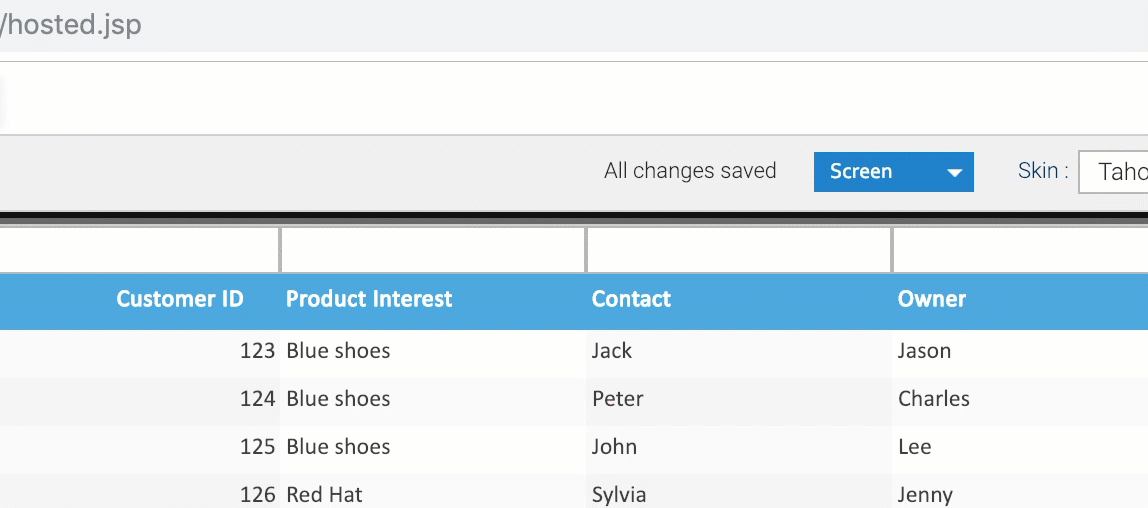
Find your grid the way you left it, w/ Automatic Preferences
Enterprise web applications are supposed to make work more efficient, right? Sometimes it doesn’t feel that way. Like when you spend time choosing and reordering columns, grouping, sorting, adding custom columns, even formula columns. You finally have your data exactly the way you want it! Then, you come to work the next day and things are back where you started!
Help is at hand. With ‘Automatic Preferences‘ in 12.1, you’ll be leaving the office early. With a single property (listGrid.autoPersistViewState), grid preferences can be automatically saved to browser storage, meaning you’ll find your grids exactly the way you left them.
Check out the live sample, here.
Filter Builder Required Criteria
Sometimes it just doesn’t make sense to give users access to all of your data at once. Without thinking, they might try to retrieve billions of rows instead of just looking at the geography they are really interested in. Or, they may make a global data update, when only local changes were required.
As you can see, the SmartClient FilterBuilder below is configured to fetch data from an operation binding that requires criteria be provided for `area` & `population` fields. This is done using the 12.1 ‘Required Criteria‘ feature.
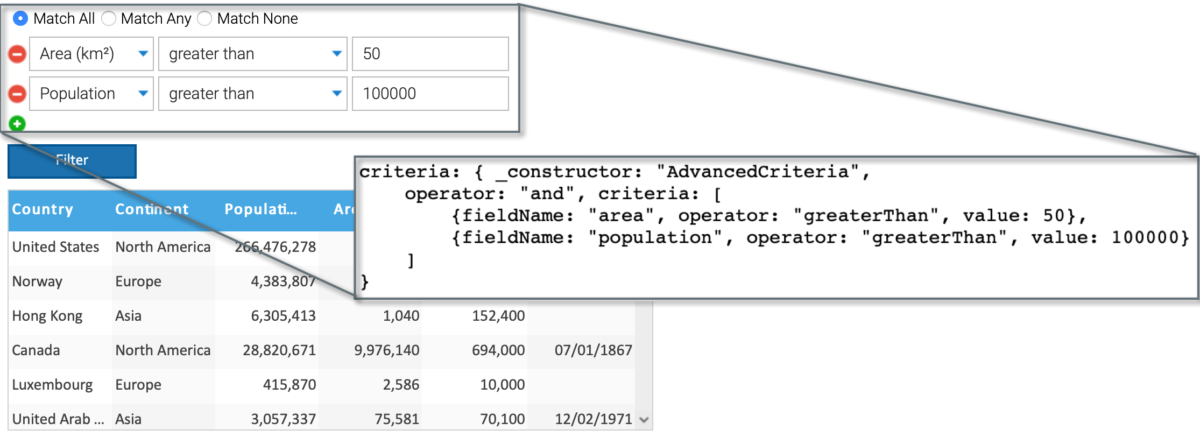
Should the default criteria be changed or removed, the ‘Required Criteria‘ feature ensures that the server will still enforce this rule. Additionally, developers looking to call DataSource operations via OpenAPI will be able to tell that a particular parameter is required.
Check out the live sample, here.
Learn more about 12.1
Learn more about the upcoming 12.1 release from the following blog posts:
- 12.1 Part 1: Even Better Grids
- 12.1 Part 2: Two New Ways to Select Text
- 12.1 Part 4: Online Skin Editor
12.1 is FREE*
* Upgrades to 12.1 are FREE to those who have already purchased 12.0
For those not yet on 12.0, upgrade discounts are available and are based on the date of your last license purchase. View our License FAQs for more details. If you would like to upgrade, please contact us.






