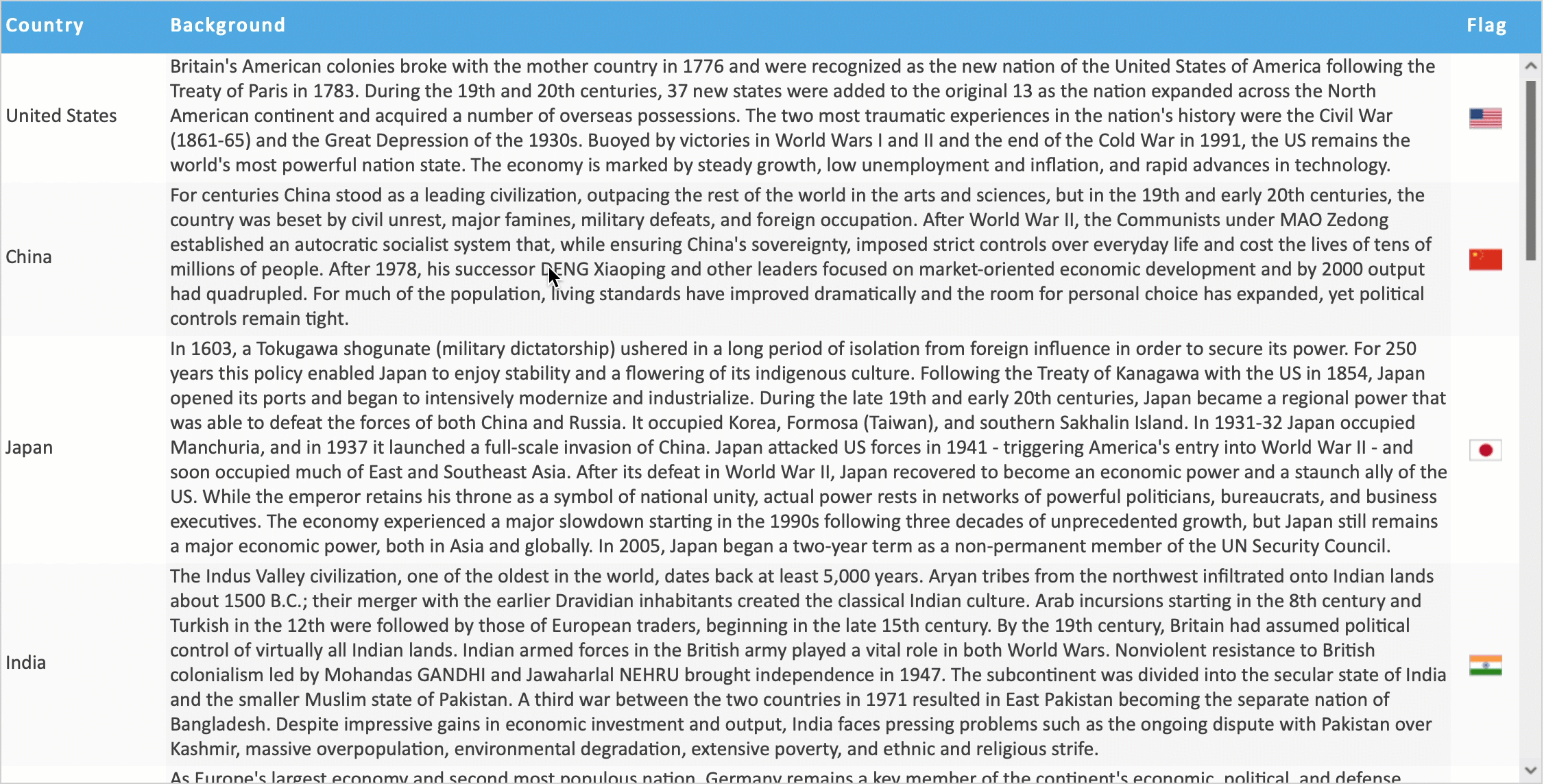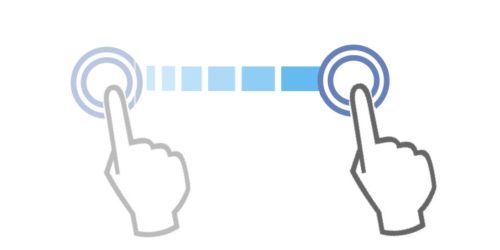Coming in 12.1 (Part 2): Two New Ways to Select Cell Values
Here are a couple more new features coming in 12.1. Enjoy!
Click to Select Cell Contents
In 12.1, you’ll be able to click on a cell in the “Background” column to automatically select its contents ready for copy and paste. Single-click selection of cell values is enabled via the “selectCellTextOnClick” property and may be enabled at the ListGrid or field level.
Try the live sample here.
Drag to Select Content
Also in 12.1, you’ll be able to Click and drag to select cell content, ready for copy and paste. Drag selection of grid content is enabled via the “canDragSelectText” property of ListGrid.
Try the live sample here.
Learn more about 12.1
Learn more about the upcoming 12.1 release from the following blog posts:
- 12.1 Part 1:Â Even Better Grids
- 12.1 Part 3: Automatic Preferences, Notify System & Rqd Filter Criteria
- 12.1 Part 4: Online Skin Editor
12.1 is FREE*
* Upgrades to 12.1 are FREE to those who have already purchased 12.0Â
For those not yet on 12.0, upgrade discounts are available and are based on the date of your last license purchase. View our License FAQs for more details. If you would like to upgrade, please contact us.
As we said in our last 12.1 post, there’s a whole lot more coming. We’ll keep you posted!
Best,
The Isomorphic Team